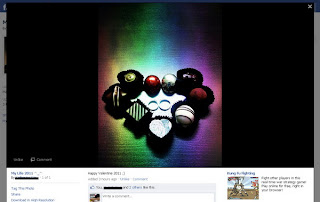
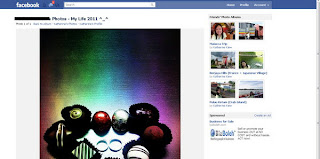
Well, many of you would be viewing images on facebook in the new format ...A click on a particular photo will open a new layer with the photo in the center of your screen and a blank frame around the photo... Now while many of you would find this better than the old one but a few of you ,including me find it hard to get accustomed to the new format...How to revert to the old format you ask? Here are a few tricks:
Solution #1 : Refresh the Page
Just refresh the page when you’re in the new image mode.Once reloaded, the photo will open in the old photo viewer. Now, you can continue navigating the photos like you used to before.
Solution #2 : Remove “&theater“ from the URL
Look for “&theater” in the browser’s address bar. Delete it. Then, load the page again should display the photo in old viewer mode.
Solution #3 : Install Facebook Photo Theater Killer userscript on Browser (Firefox and Chrome ONLY) :
Simply install the Facebook Photo Theater Killer (Greasemonkey script) on Firefox (with Greasemonkey installed first) and Chrome. After installation, the Facebook Photo Theater Viewer mode will be disabled.
Solution #4 : Right click on the image and select : open in new tab/window.Image will open in old viewer.
No comments:
Post a Comment